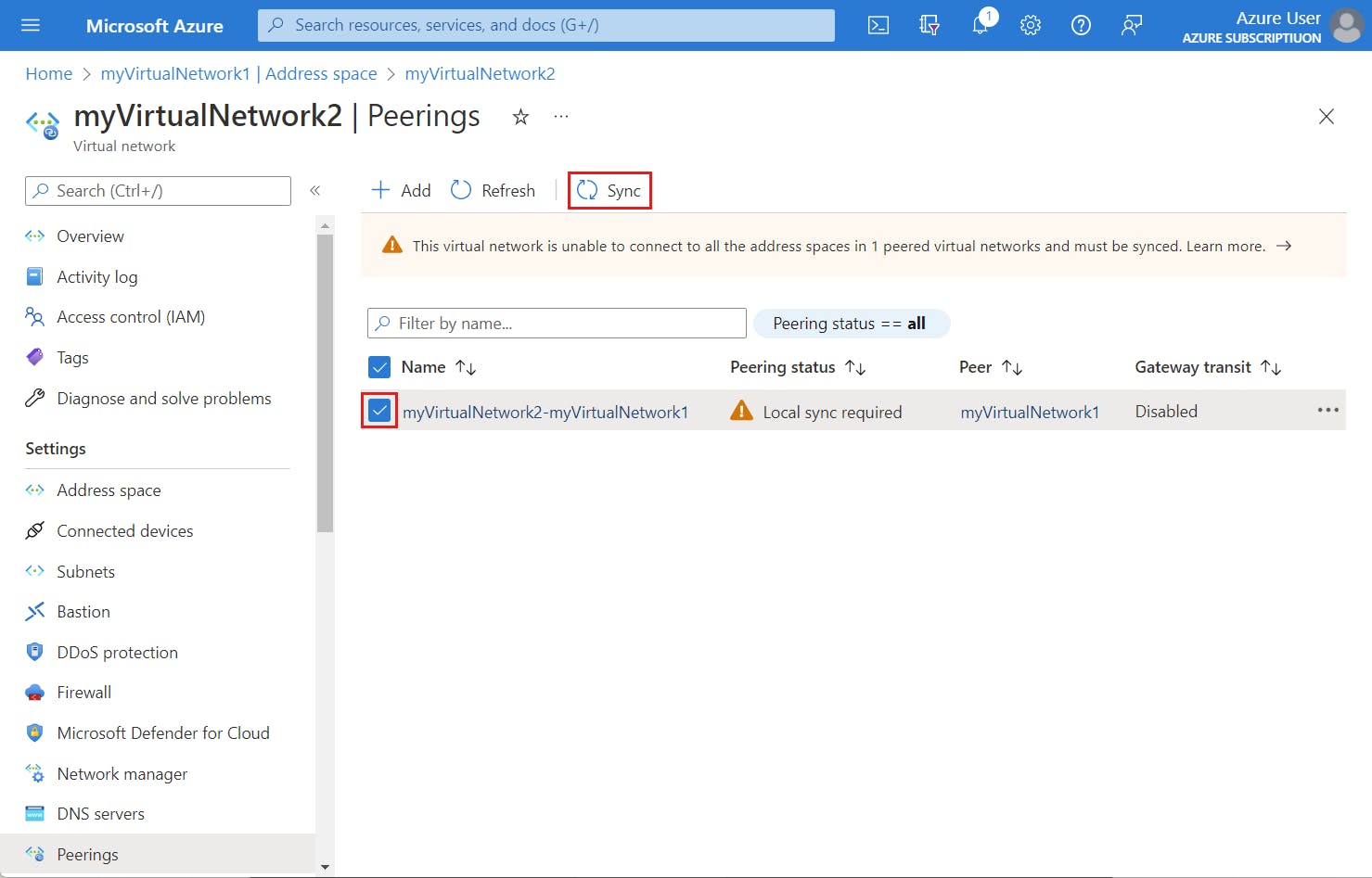Photo by Emmanuel Ikwuegbu on Unsplash
Resize peered virtual networks without service interruption
Finally, on September 15, 2022, a feature was announced by Microsoft that will make everyone working with azure networks happy.
Table of contents
Microsoft announced the general availability of the ability to resize virtual networks without removing an existing virtual network peering. Microsoft Azure Update That means you can modify, delete and add address spaces to fit your workloads.
What does that mean exactly?
Before every time you wanted to add a new address space to your virtual network, which had a peering configured, you had to remove the peering and create it again. Otherwise the new address space was not routable between the networks respectively through the peering.
But now a little, tiny button was added. If you navigate to the virtual network, which has a peering configured, then click on "Peerings" under "Settings" you will find in the settings at the top on the right side a button which is called "Sync".
Just click it after you made the changes to your virtual network and that's it. It take a fee seconds and your done: Your new/updated address space is fully routable between your peered networks.
Recommendation
With reference to the documentation of Microsoft it is recommended to execute a sync operation after each change you made to your virtual network. That means do not make multiple changes at once and then Sync. This could cause unexpected behaviour.
Supported networks
And be aware: this feature is not supported if you are updating a virtual network which is peered to...
- a classic virtual networks or
- a managed virtual network like vWAN Hub
To find detailed step by step instructions have a look at the Microsoft Docs.
PowerShell
If you prefer PowerShell have a look at this command Sync-AzVirtualNetworkPeering. It is documented here. It is simple as using the Azure portal.
Caution:
Updating the address space on peered virtual networks is now supported. However, to sync the latest address space on the peering link, this commandlet needs to be called on the (peered) remote virtual network. When invoked, it would sync the address space on the peering link with the latest address space of the (peered) remote virtual network.